Your network has weather too
Why does my Zoom keep freezing? Teams audio cut out? connection keep dropping? WiFi keep disconnecting? VPN slow everything down? video call keep buffering? network say "unstable"?
Network Weather finds the culprit—your computer, WiFi, router, ISP, VPN, or the service itself—then tells you exactly how to fix it. No IT degree required.
See exactly where the problem is
Network Weather maps your entire connection and highlights the culprit
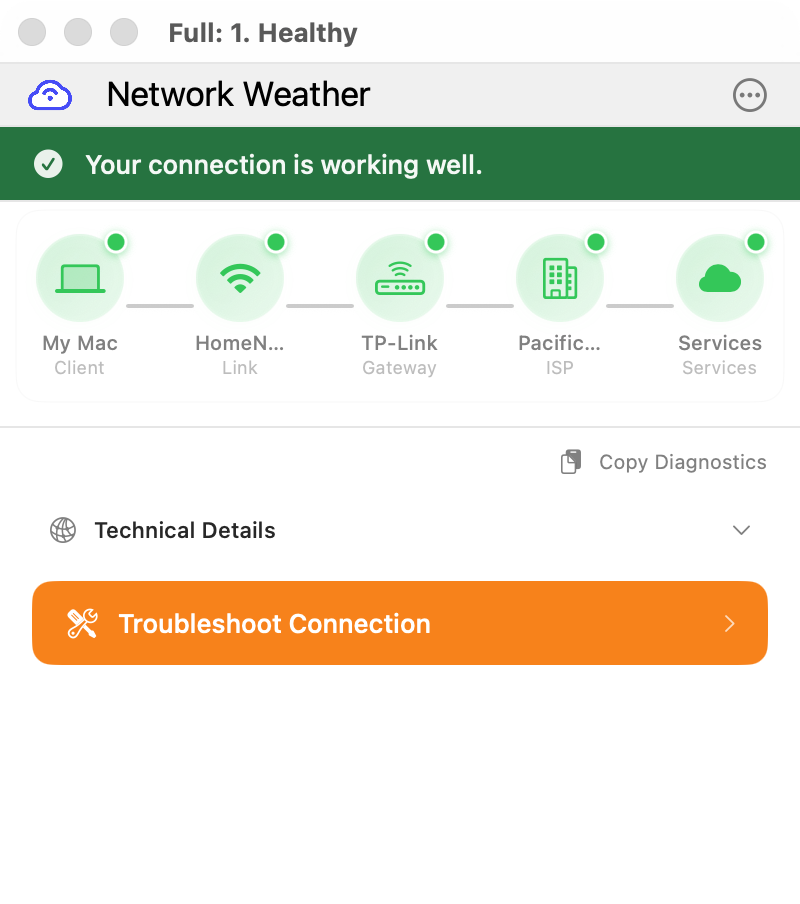
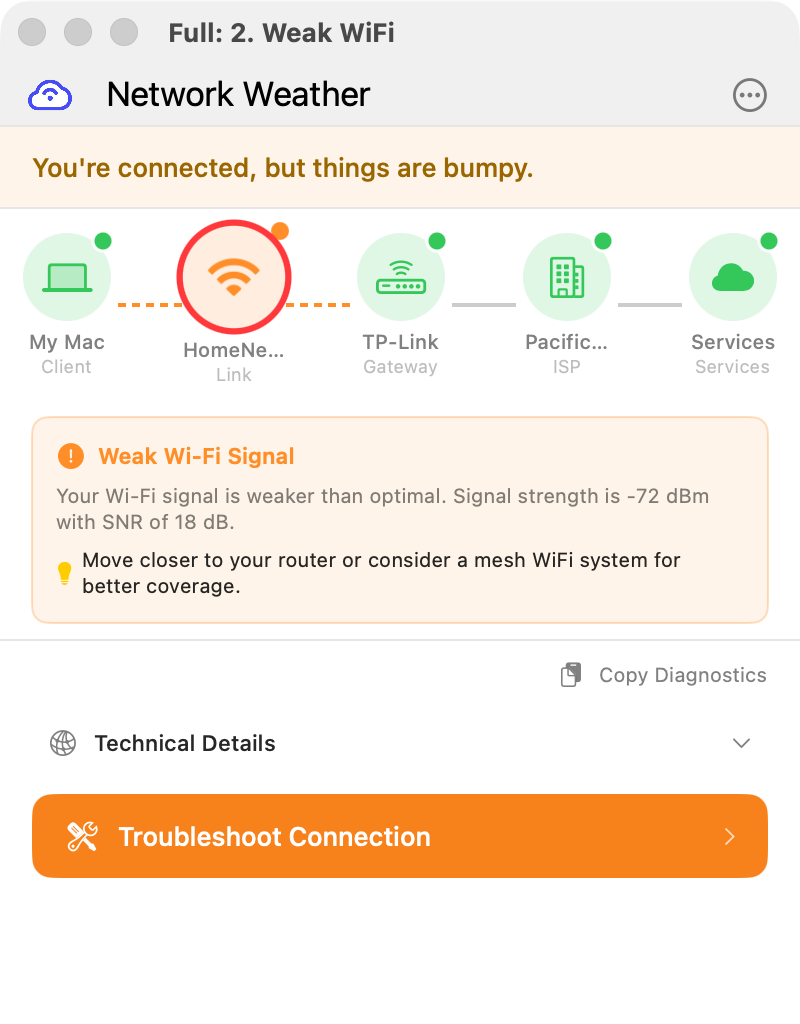
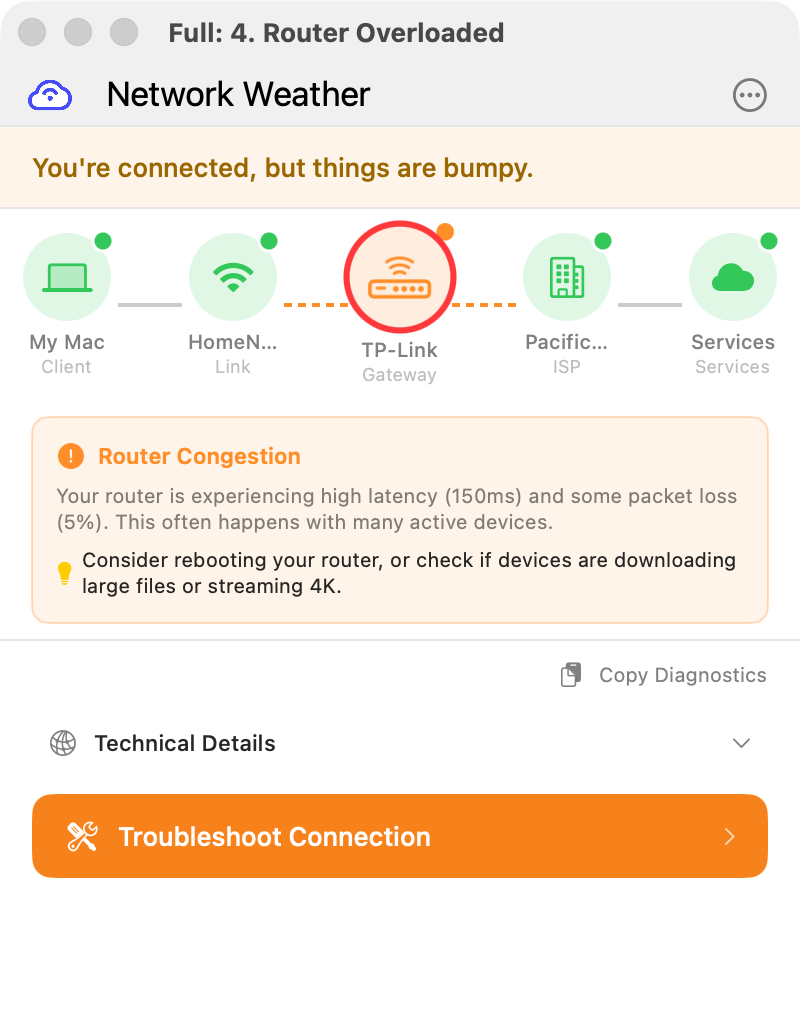
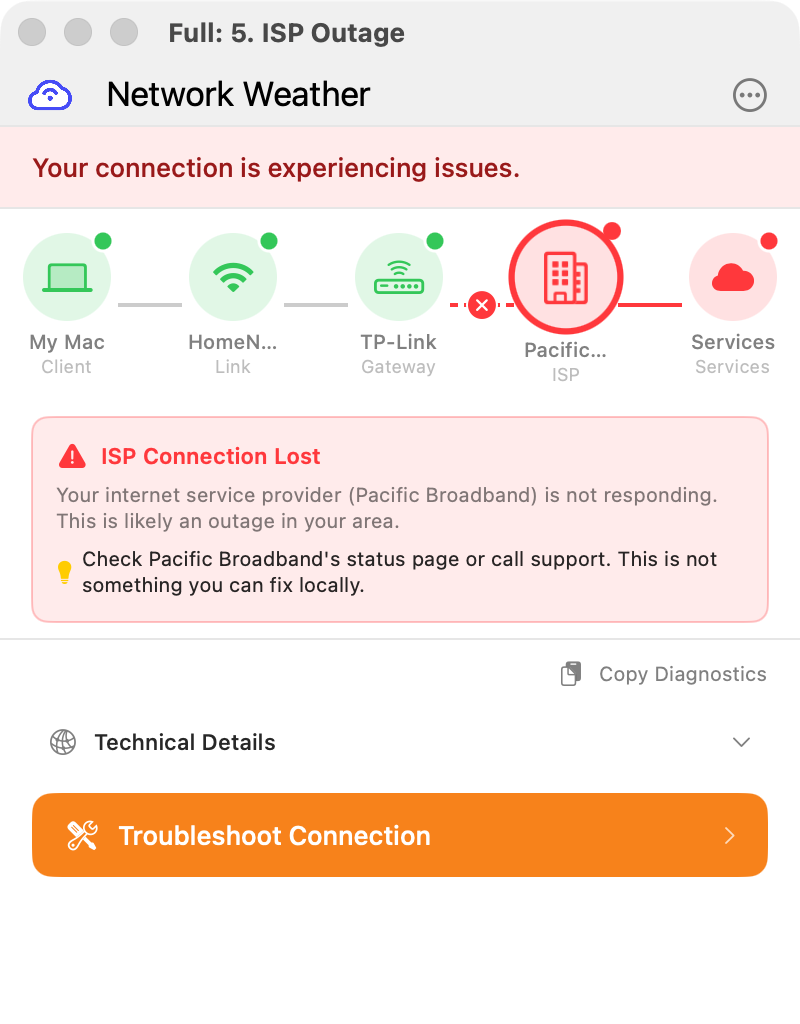
All Clear
When everything's working, all nodes show green. Your connection path is healthy from Mac to cloud services.
WiFi Issue Detected
Weak signal? Interference? The WiFi node lights up red with specific advice: "Move closer to your router or switch to 5GHz."
Router Problem
When your router is overloaded or misconfigured, Network Weather pinpoints it and suggests fixes you can actually do.
ISP Outage
Not your fault! When your ISP is down, Network Weather tells you so—and suggests checking their status page instead of rebooting everything.
Instant diagnosis
Click one button. Get answers in seconds, not hours of troubleshooting.
Plain English first
The headline tells you what's wrong in words you understand. Technical details are there when you need them.
Actionable fixes
Step-by-step instructions you can actually follow. Fix it yourself, right now.
We've all been there
You're in an important call. The audio starts breaking up. Someone's face freezes mid-sentence. "Can you hear me now?" becomes the meeting's theme.
You restart your router. You move closer to the WiFi. You blame Zoom. But the problem keeps coming back because you never found the actual cause.
Network Weather finds it for you—in plain English.
First, find who's to blame
Before you can fix a problem, you need to know where it lives. Network Weather pinpoints the culprit in seconds.
Your Computer
Overloaded CPU, bad network settings, or software conflicts
Your WiFi
Weak signal, interference, or wrong frequency band
Your Router/LAN
Firmware issues, congestion, or misconfiguration
Your ISP
Outages, throttling, or peering issues
Your VPN
Slow servers, protocol issues, or split-tunnel problems
The Service
Zoom/Teams/Meet is having their own problems
Once we identify the segment, we give you specific next steps. When the problem is in your home network, we go deeper—connecting directly to your router to diagnose and fix issues.
What's causing your call quality issues?
Network Weather detects dozens of problems. Here are the most common culprits.
ISP Outages
Your internet provider is having issues. There's nothing wrong with your setup—it's them, not you.
WiFi Interference
Your neighbor's WiFi, microwave, or baby monitor is competing for the same airspace.
Bandwidth Hogs
Someone's streaming 4K or downloading a game update while you're trying to present.
Optimal Settings
Your network is fine, but your Zoom settings could be better.
Deep integrations where it matters
We've built direct connections to the gear and software you're already using.
Home Networking Equipment
When the problem is your router, we don't just tell you—we connect directly to diagnose and often fix the issue automatically.
VPN & ZTNA Software
We detect when your secure connection is the bottleneck and help you optimize settings or switch servers.
Four ways to use Network Weather
From personal use to embedded in your app.
Personal
Fix your own video call issues at home or on the go.
- macOS and Windows apps
- Real-time diagnostics
- Plain English guidance
- Router integrations
Managed Service
White-label solution to reduce client tickets and improve margins.
- Everything in Personal
- Management dashboard
- Multi-tenant deployment
- Client usage analytics
- Ticketing integrations
Self-Hosted
Deploy on your infrastructure with full data control.
- Everything in Managed
- Self-hosted backend
- SSO integration
- Custom reporting
- Dedicated support
SDK & White-Label
Embed network diagnostics directly into your game or app.
- Games & real-time apps
- Video/audio platforms
- Latency-sensitive software
- SDK integration
- Your branding, our engine
Get early access
Be the first to try Network Weather when we launch.
No spam. Unsubscribe anytime.
Common questions
Will this actually fix my video calls?
Network Weather diagnoses the root cause of call quality issues and gives you specific steps to fix them. If your WiFi signal is weak, we'll tell you. If your ISP is having problems, we'll let you know it's not your fault. Most issues have simple fixes once you know what's wrong.
Do I need to be technical to use this?
Not at all. Network Weather translates technical network data into plain English. You'll see things like "Move closer to your router" instead of "Signal strength: -72 dBm."
Does it work with Zoom, Teams, and Meet?
Yes. Network Weather monitors your network connection, which affects all video conferencing apps. Whether you use Zoom, Microsoft Teams, Google Meet, Webex, or any other platform, we'll help you get better call quality.
How is this different from a speed test?
Speed tests only measure raw bandwidth at one moment. Network Weather continuously monitors your connection, detects issues that cause video problems (like packet loss, jitter, and latency spikes), and tells you how to fix them.
Is this for home users or businesses?
Both. Individuals can use Network Weather to fix their own call quality issues. IT teams and MSPs deploy it to employees to reduce support tickets—users solve problems themselves instead of calling IT.
Can it see what I'm doing online?
No. Network Weather monitors network performance metrics only. We don't see your browsing history, email, or any content. We're "out of the packet path"—we measure network quality, not network traffic.
